Click here to schedule a demo with a client advisor to learn more about CliniScripts
Got questions? Find answers on setup, free trial, and using CliniScripts’ AI medical scribe to streamline your clinical documentation
👉 Choose a 7-day free trial or dive straight into a paid subscription – your choice!
No worries! Simply click “Forgot Password” on the login page. We’ll send you an email with a verification link to reset it in no time.
📩 Check your spam/junk folder: Sometimes our emails might sneak into these folders. If it’s not there, feel free to reach out to us for assistance!
Uploading videos or audio files is as simple as 1-2-3:
🕒 Note: Transcriptions take the same time as the video length (e.g., a 20-minute video takes 20 minutes).
Just like uploading videos! Click the file icon in the middle of the screen and select your file. Done!
Click the same recording button (now red) to stop recording. The first set of notes will be generated automatically.
📝 For additional note types you’ve selected, click Generate to create them.
Not quite! But don’t worry – we’ll prompt you to save and download your notes and transcript before leaving the page.
💡 Pro Tip: Download your session locally to your device to ensure nothing gets lost!
Make sure you’ve entered a filename before saving. This step is essential to proceed!
This privacy feature helps generalize sensitive terms or names.
🕘 Available only between 8 AM – 10 PM Eastern Time.
You can activate it anytime – before, during, or after your recording.
Follow these simple steps:
In Cliniko:
In CliniScripts:
For the best experience, we recommend using Chrome on Windows. You’ll be able to share any tab, window, or your entire screen with ease, and the audio will come through clearly.
On Mac, Chrome still works well, but it’s limited to sharing just one tab at a time.
If you’re having trouble with Cliniscripts transcribing your sessions on an iOS device, follow these steps to fix common issues:
chrome://flags in the address bar, then press enter.Note: These experimental features may affect browser stability. You can disable them anytime or reset Chrome to default settings.
If you encounter a blank white screen after logging into your CliniScripts account, it may be due to cached data in your browser.
Solution:
The availability of live transcription depends on your subscription plan:
To access live transcription, consider upgrading to the Silver plan.
If you have additional questions or need assistance with upgrading, please contact our support team: support@cliniscripts.com
The CliniScripts Referral Program rewards existing customers with $100 for each successful referral of a new paying customer. Rewards are distributed as $10 off per month for 10 months on the referrer’s subscription.
If the referred customer cancels before 10 months, your discount will end when their subscription ends.
No. Self-referrals or referrals from within the same business entity are not allowed. Each referral must be a unique individual or business.
No. The referral reward is only applied as a discount on your CliniScripts subscription.
CliniScripts reserves the right to modify or end the program at any time. Any changes will be communicated in advance.
You can track your referrals and rewards inside your CliniScripts account dashboard.
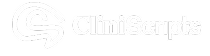
Our website is compliant with the Accessibility for Ontarians with Disabilities Act (AODA). If you have any suggestions for improvement, please contact us.