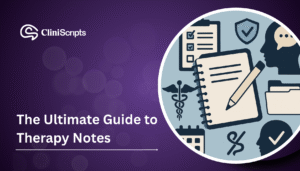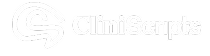Note-Taking AI from Rough Notes to Mind Map: Transforming Ideas into Visual Clarity
Looking at the current world, it is proper to say that it is very challenging to keep track of ideas, tasks, and information, among other factors. Everyone today is an end-user of technology whether you are a student, a corporate worker, or a business owner content development out of scratch is a time-consuming process. That is the point at which notes/scribbles to mind maps AI comes into the picture. They enhance the arrangement of confusely scribbled ideas into coherent images that are easy to read and follow up on the information.
In this post, we will look at what is the place of AI generated note taking and how the simple rough draft can be converted into mind maps to enhance productivity and creativity as well. Emphasis will be on the tools in question, their advantages to the users and their application in everyday routine.
The Power of Note-Taking AI from Rough Notes to Mind Map
The use of note-taking AI from rough notes to mind map allows you to focus on getting your ideas down, while AI algorithms handle the hard work of organizing them. Instead of getting lost in piles of unstructured notes, AI tools can identify key themes, group related ideas, and create a structured outline or mind map. The result? A visual representation of your ideas, making it easier to understand, analyze, and build upon them.
How Does Note-Taking AI Work?
It uses AI, relying on machine learning algorithms to analyze and process rough notes. The AI can identify patterns, keywords, or relationships among pieces of information, whether typed or handwritten. It then converts these notes into a coherent structure; it is usually represented in the form of a mind map. The mind map visually links relevant ideas to the overall big picture while honing in on specific details.
- Free Flow of Ideas: Using AI, you can just scribble down your ideas without any constraint of format and structure. The AI will later transform these rough notes into a usable format.
- AI-Generated Mind Maps: The AI will automatically categorize your ideas into branches and sub-branches. This will show you how related concepts connect to others.
- Refine and Edit: You can break free from the mind map of the AI. Once the AI has organized your thoughts, you can then manually change the map according to what you need.
Benefits of Using Note-Taking AI from Rough Notes to Mind Map
-
Increased Productivity
-
Better Idea Organization
- Visual Thinking
Mind mapping actually provokes visual thinking just to demonstrate complicated concepts and break it down into smaller pieces that are easily understandable. It is of great value to professionals who have to present ideas to teams or clients clearly and persuasively. - Seamless Integration with Existing Tools
Many note-taking AIs-from rough notes to mind map tools-are very compatible with other productivity tools you might be already using, whether it’s a project management platform or cloud storage. This means that your mind maps and notes can easily be shared and worked on collectively.
How to Use Note-Taking AI Effectively
-
Capture Notes Anywhere
-
Review and Edit AI-Generated Mind Maps
-
Collaborate with Teams
Many of the AI note-taking applications are collaboration-friendly and allow teams to work on a mind map, which is super useful when brainstorming ideas. You can input very rough notes from multiple people, and the AI gathers those notes into one cohesive plan.
How CliniScripts Can Help
CliniScripts provides a variety of solutions that align perfectly with the note-taking AI from rough notes to mind map approach. By integrating cutting-edge AI tools, CliniScripts helps healthcare professionals and clinicians manage large amounts of data, organize ideas, and visualize patient records and clinical notes efficiently. Whether it’s transforming raw clinical data into a mind map or organizing patient history for better decision-making, CliniScripts ensures that healthcare documentation is clear, concise, and actionable.
Conclusion
Let’s see how CliniScripts can integrate these AI tools into your workflow to help you get your ideas translated into action today.